We are sure you noticed that you receive many emails from us, and a lot of them were too important to turn your notifications completely off. We heard you and we fixed it!
Now you have a preferences page where you can pick and choose exactly which emails you want to receive. You can simply toggle them on or off and then make sure to hit save at the bottom.
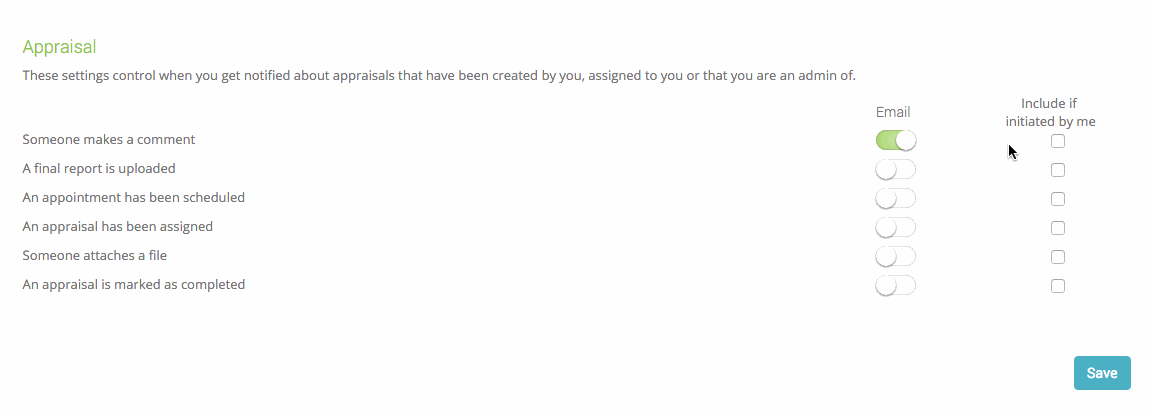
The “Include if initiated by me” checkbox is off by default, and that determines whether or not you get an email if you initiate the action. For example, you upload a file; if you have set this option to off on file uploads, then you won’t get an email saying a file was uploaded on one of your appraisals. Now, if you set an appointment and still want an email sent to you as a reminder, check the initiated by me box beside appointments and you will still receive the email.
You may also have noticed an improvement in the email templates. We’ve included most of the order information on the template so if you are on the road, you can open the emails up and get most of the necessary information without even logging in. You can even click on the phone numbers and your phone will dial right from the email.
Here is a link to your preferences page where you can manage your settings. https://secure.anow.com/profile/userpreferences/
Keep in mind, your user preferences are for each individual account, and are not company wide settings. Don’t hesitate to reach out to support if you need any help or have any questions!
